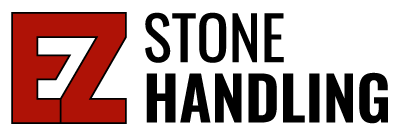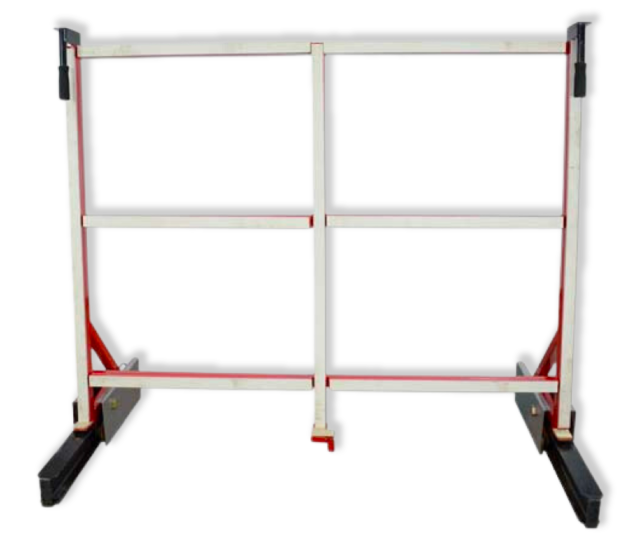
Granite Installer Equipment
The EZ Loader is a revolutionary piece of equipment that addresses a persistent challenge for stone fabricators – effortlessly moving heavy stone without reliance on electricity or battery power. This manually operated unit is designed for use with the EZ Installation Cart to transfer, move, and load large pieces of stone, such as those used for kitchen islands, to significantly reduce the physical effort required by any granite installer.
Perfect stone installation starts with the right equipment
Solving Granite Installer Problems
Lifting large stone slabs using mere suction cups, hand devices, or panel carriers often results in injuries among workers – ones that can temporarily incapacitate your installation crew, leading to production delays. This could result in project disruptions. With the EZ Installation Cart and Loader, the necessity for brute force is eliminated, thereby safeguarding against injuries.
The physically demanding nature of the job can also contribute to high employee turnover. The EZ Loader simplifies the task, making it easier to retain your most experienced staff. Since some injuries can quickly escalate into insurance claims, the EZ Loader also aids in cost reduction by speeding up installation times and mitigating the risk of injury.

Advantages of the EZ Loader
Proudly made in the USA.
Effortless sliding of a large island from the loader onto the cart.
Less manpower is required on the job site.
Elimination of heavy lifting.
Reduction in injuries on duty.
Prevention of stone slabs from breaking or damaging.
Saving time and money.
Elimination of heavy lifting.
Reduction in injuries on duty.
Prevention of stone slabs from breaking or damaging.
Saving time and money.
How the EZ Loader Simplifies the Process
Adjusting the setup begins by detaching the sliding rack from the two base rails. This can be done by removing the safety pins at the front and then removing the rack entirely.
Next, affix the two base rails to the base of the transport cart and ensure that the tabs are securely fastened to the cart base for stability.
After this, reposition the rack onto the rails, slide it back into place, and secure the setup by reattaching the safety pins at the front.
Preparing the equipment for transport:
Load the transport rack onto your chosen vehicle, with a minimum slab width of 80 inches.
How to attach the EZ Loader onto the Hercules Transport Rack
- Installing the setup begins by detaching the sliding rack from the two base rails. This can be done by removing the safety bolts and nuts at the front and then removing the rack entirely.
- Next, affix the two base rails by hooking the back and dropping the front of the rails to the base of the transport cart and ensure that the base rails sit firmly onto the Hercules Frame.
- After this, reposition the rack onto the rails, slide it back into place, and secure the setup by reattaching the bolts and nuts at the front to lock the EZ Loader frame into the base rails.
- Firmly strap the Hercules Transport Rack down and secure the EZ Loader and slab to the transport rack using hold-down bars for added stability during transportation.

Using the EZ Loader on site:
- Position the EZ Installation Cart adjacent to the transport rack and ensure that the cart is adjusted to its lowest height setting.
- Remove the hold-down bars from the setup.
- Securely connect the EZ Installation Cart to the EZ Loader using a small ratchet strap.
- Crank the EZ Installation Cart down to its lowest position.
- Utilize a suction cup to pull the stone island towards the EZ Loader and against the cart.
- Gradually increase the height of the EZ Installation Cart until it holds most of the weight.
- Carefully remove the security hooks and gently flip the stone island from the EZ Loader onto the EZ Installation Cart.
- Continue to elevate the EZ Installation Cart until the stone island is entirely free from the EZ Loader.
- Once the stone island is securely on the EZ Installation Cart, slide the EZ Loader back to its original position.
- Roll the EZ Installation Cart, now carrying the stone island, down the ramp and proceed with the installation.
The EZ Loader is a groundbreaking device that simplifies the process of moving heavy stone. It serves as an invaluable tool for any stone fabricator, setting itself apart from competitors by solving specific, industry-wide issues. Its unique features and easy incorporation with the EZ Installation Cart makes the EZ Loader a worthwhile investment for any granite installer, promising increased productivity and improved worker safety.
Invest in a safer, more productive tomorrow.